 |
| Source: Raspberry Pi |
As many already forecasted, it's finally official. The Raspberry Pi foundation enters the microcontrollers segment with its new Raspberry Pi Pico offered on a very-affordable U$4.00.
About Raspberry Pi Pico
Raspberry Pi Pico is designed as a low-cost breakout board for RP2040. It pairs RP2040 with 2MB of Flash memory, and a power supply chip supporting input voltages from 1.8-5.5V allowing it to be powered from a variety of sources, including two or three AA cells in series, or a single lithium-ion cell.
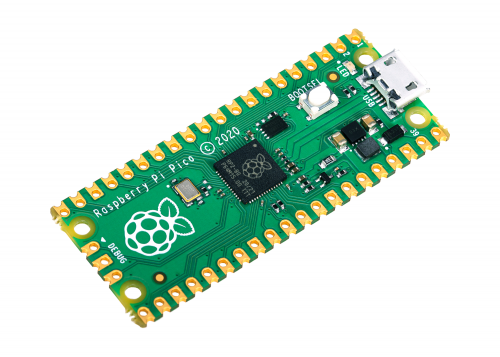 |
| Source: Raspberry Pi |
What it includes
Other details of the Raspberry Pi Pico include:
- a Dual-core Cortex-M0+ processor
- 2MB Flash
- 264K SRAM
- USB 1.1 with device and host support
- programmable I/O
- 26 multifunction GPIO pins
- 3 analogue inputs
- temperature sensor
- Operating temperature varying between -20°C to +85°C
- a single push button, which can be used to enter USB mass-storage mode at boot time
- a general input, and a single LED exposing 26 of the 30 GPIO pins on RP2040, including three of the four analogue inputs, to 0.1”-pitch pads;
- solder headers allowing to solder Pico directly to a carrier board
Were to buy
The Pico is available now on the Raspberry Pi Store today online or via the trusted reseller network. But, you can also get a Pico with the purchase of a HackSpace magazine comes with a free Pico, as well as plenty of guides and tutorials to help you get started with it.
 |
| Source: Raspberry Pi |
Documentation
The organization is also releasing an official guide. You can find complete documentation for Raspberry Pi Pico, and for RP2040, its SDK and toolchain, here. The book is ideal for beginners who are starting with microcontrollers.
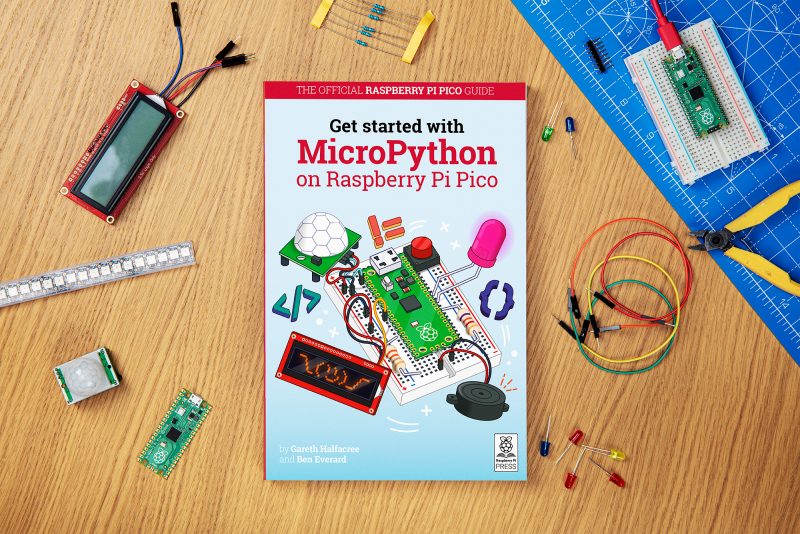
The book is also available for free on this link and on it, you will learn how to:
- Set up your Raspberry Pi Pico and start using it
- Start writing programs using MicroPython
- Control and sense electronic components
- Discover how to use Pico’s unique Programmable IO
- Make a reaction game, burglar alarm, temperature gauge, and many more
MicroPython
Differently from Arduino, the Raspberry Pi Pico can be programmed with C or MicroPython, a lightweight implementation of a programming language largely compatible with Python 3, written in C, that is optimized to run on a microcontroller. MicroPython is a full Python compiler and runtime that runs on the microcontroller's hardware.
Source
See Also
- What's Enterprise Linux
- Why use Linux
- What's a Linux distribution
- Why is Linux free
- Why Linux is safer than Windows and MacOS
- Why developers love Linux
- Why Linux is perfect for web developers
- Why Linux is perfect for Education
- Why Linux is perfect for small companies and small organizations
- Why Linux is perfect for Governments and public institutions







